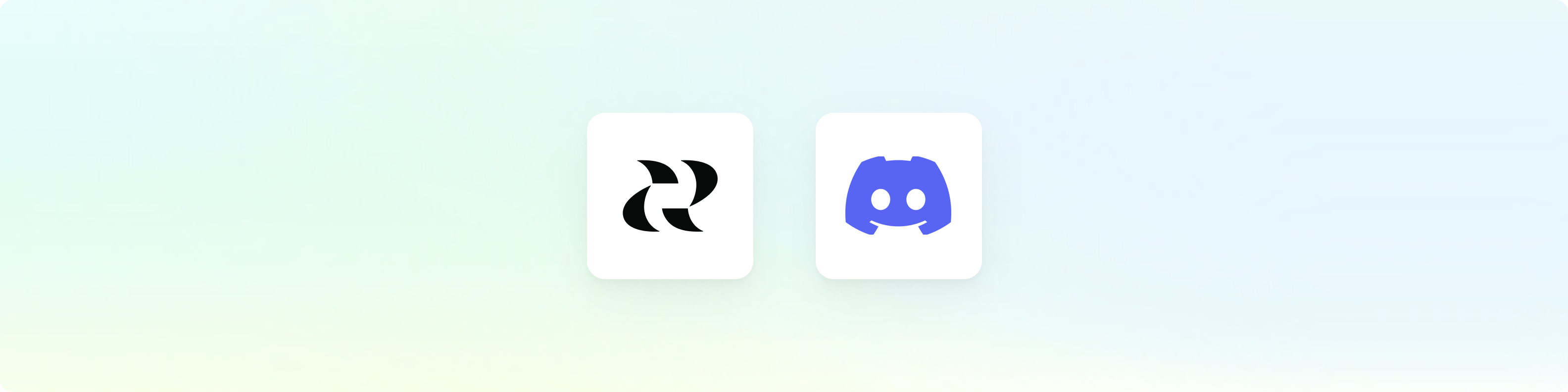
Overview
Connect Reforge Insights and Discord to extract signal from the noise in your community’s conversations, finding feature requests, issues, and more.Set up
You can find Discord integration on the integration settings page. Follow the instructions to connect your Discord account. You can connect multiple channels from one Discord account to Reforge Insights. Requirements:- The user connecting Discord must be an admin of the Reforge Insights workspace
- The user must have an account in the target Discord server that has “Manage Server” permission
Go to the Discord settings
page.
Channel Access
If you are not able to find the channel(s) you wish to ingest from, or the channel(s) are disabled in the Reforge Insights settings page, follow the instructions below to ensure the bot has appropriate access to the channel(s).Invite "MontereyAI" to the channel you want to ingest data from (necessary if it is a private channel).
Ingesting Messages
Reforge Insights will periodically pull in the latest messages from Discord. You can also manually refresh to load in the latest data at the Discord settings page. The system will automatically run messages or groups of messages through spam filtering to try and sift out the signal from the noise among conversations. If you find the filtering is too aggressive, or not aggressive enough, reach out to us and let us know. We can adjust the sensitivity for you.Data Collected
When ingesting messages, we collect the following data:- Metadata (Basic details such as the message ID, creation date, etc.)
- Content (The text of the message)
- Author (The ID and username of the message author)
- Channel ID that the message was posted to
Pricing Volume Impact
| Entity Type | Volume Impact |
|---|---|
| Message | 1x |
View the pricing page for more information on
how we calculate volume usage.