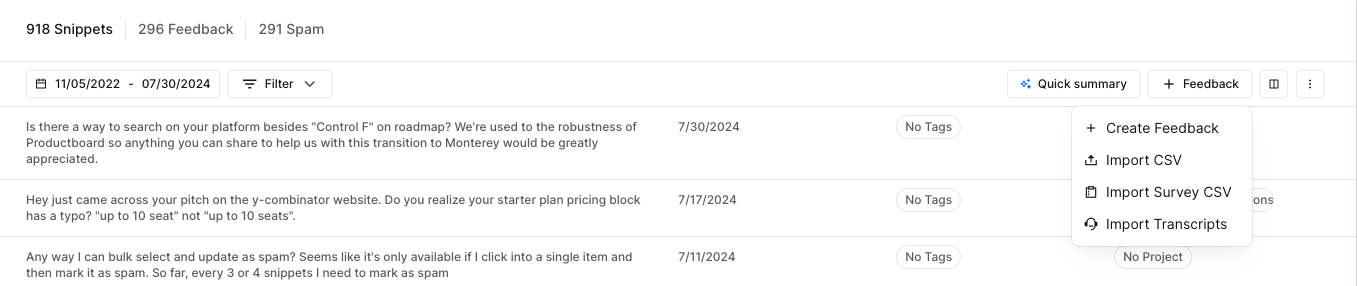customerSourceId,customerName,customerEmail,customerCompanyName,customerCompanyDomain,contractValue,sourceId,sourceUrl,rating,createdAt,updatedAt,tags,"How satisfied are you with our product?","What features would you like to see?","Any other feedback?",customFieldOne,customFieldTwo,customFieldThree
123,John Doe,[email protected],Acme Inc,acme.com,50000,abc123,https://survey.example.com/response/abc123,85,2023-01-15,2023-01-15,feedback;survey;q1,Very satisfied,More integrations,Love the product!,customFieldOneValue,customFieldTwoValue,customFieldThreeValue
456,Jane Smith,[email protected],Company LLC,company.org,75000,def456,https://survey.example.com/response/def456,70,2023-01-16,2023-01-16,feedback;survey;q2,Somewhat satisfied,Better reporting tools,The UI could be improved,customFieldOneValue,customFieldTwoValue,customFieldThreeValue