Feedback Board
To utilize the feedback board to provide your users with a way to provide feedback to you, go back to the navigation menu and choose “Feedback board” in the Workflows section. Simply toggle “Enable Public Voting Board,” and then you can utilize your portal link to share with customers or link to from your own sites and apps.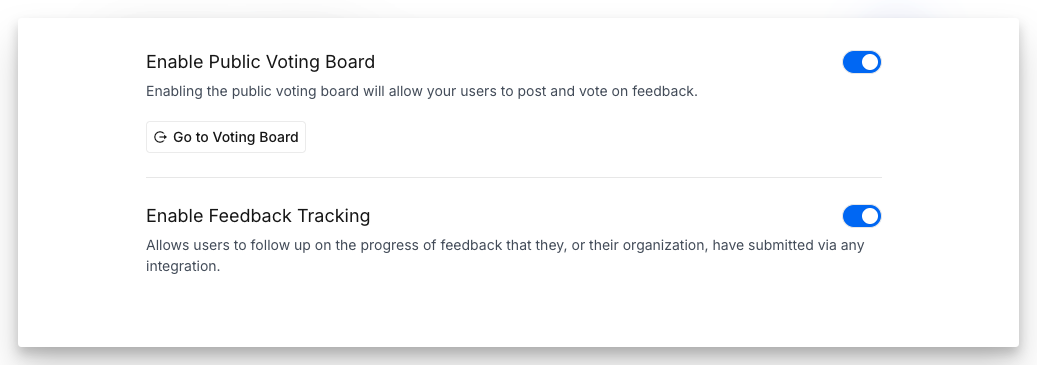
request, issues, question, appreciation, and will be ready to get analyzed in your dashboard, along with other data sources.
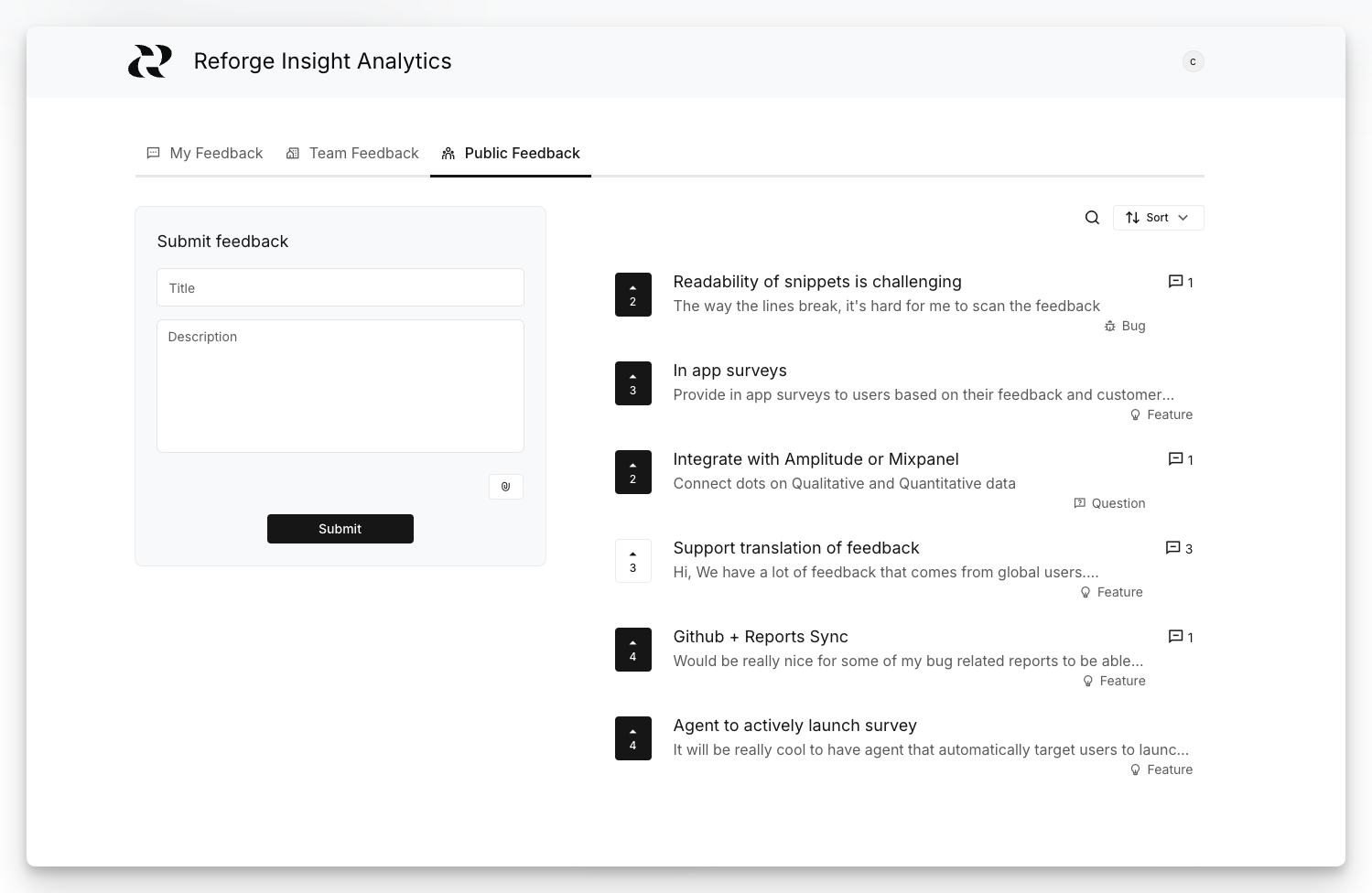
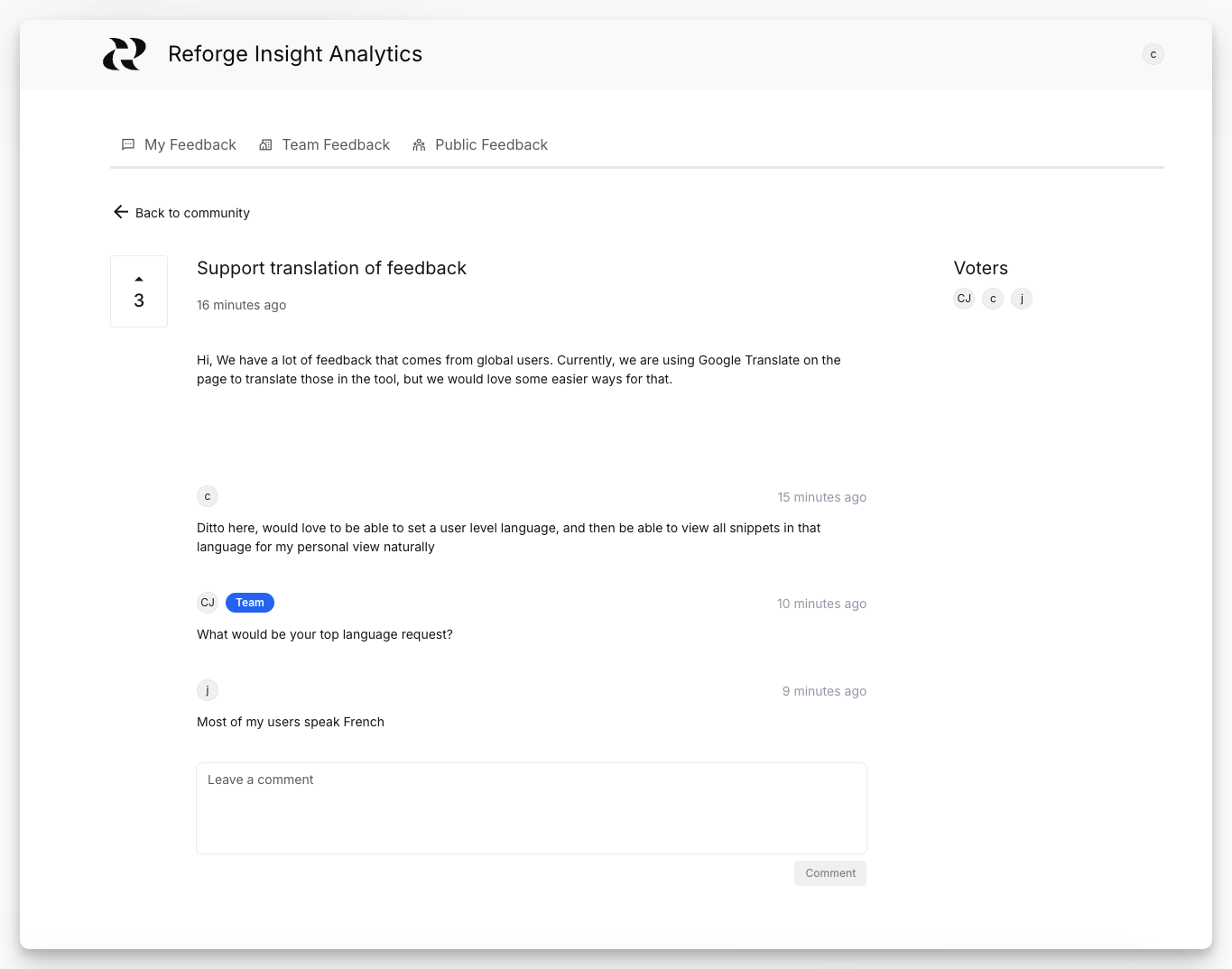
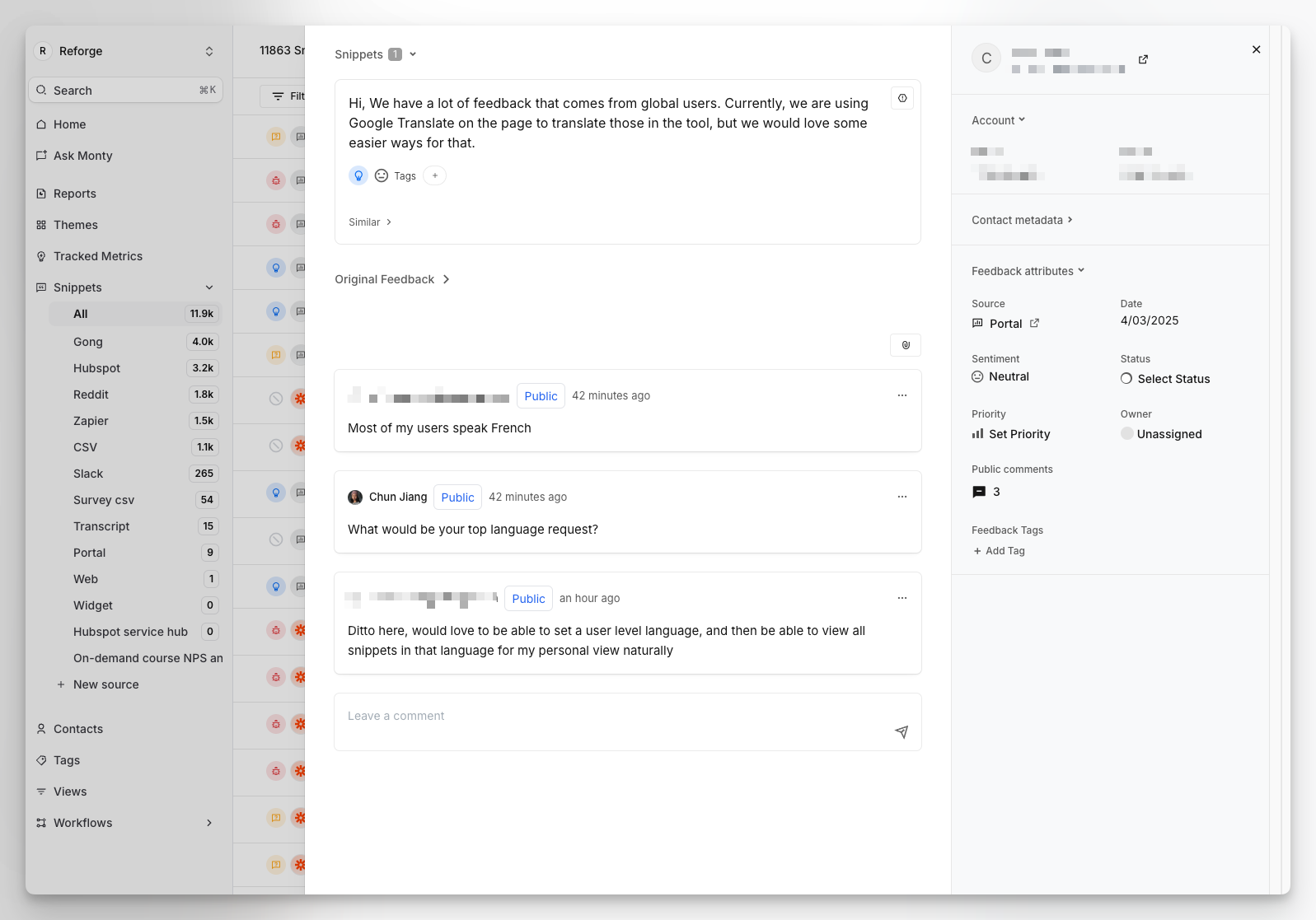
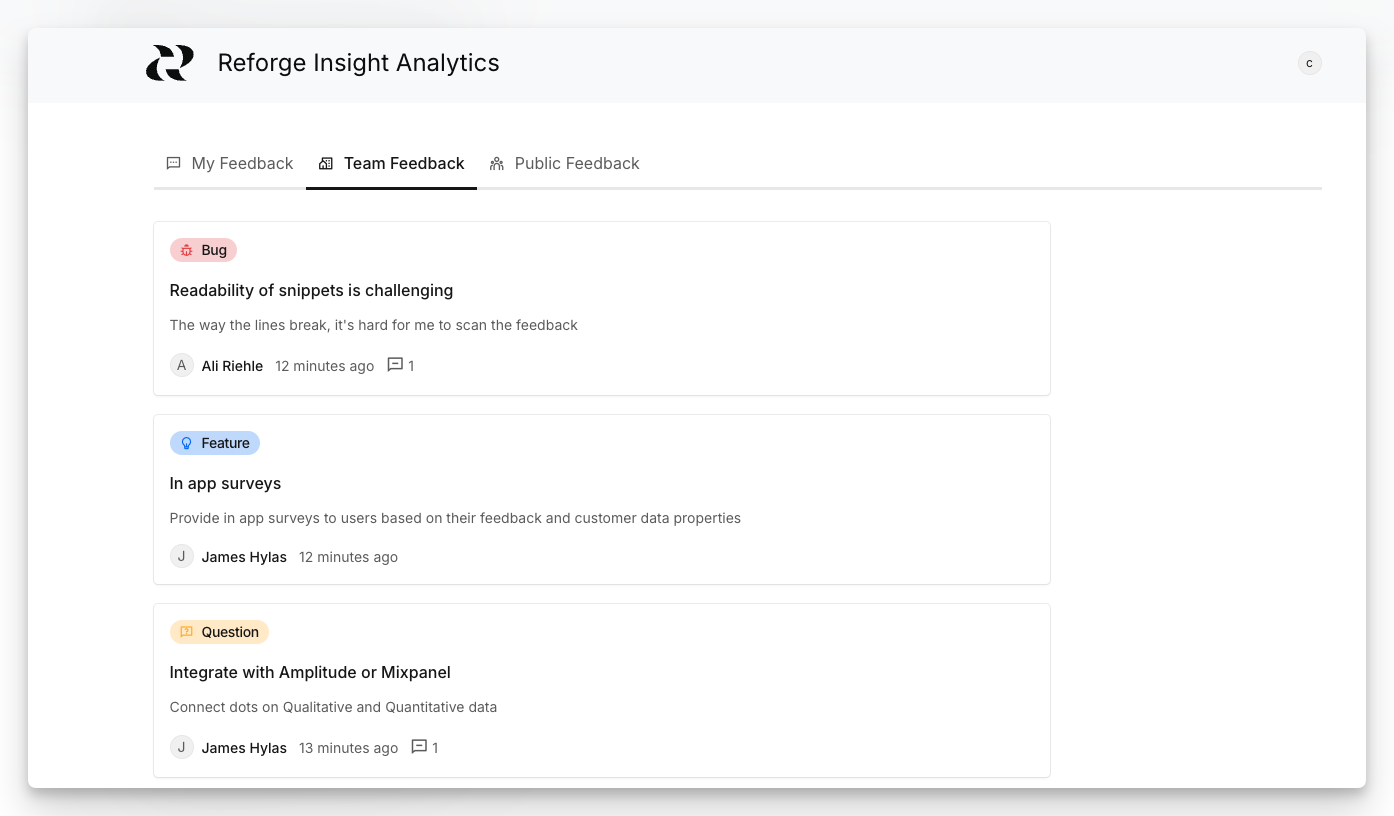
Roadmap
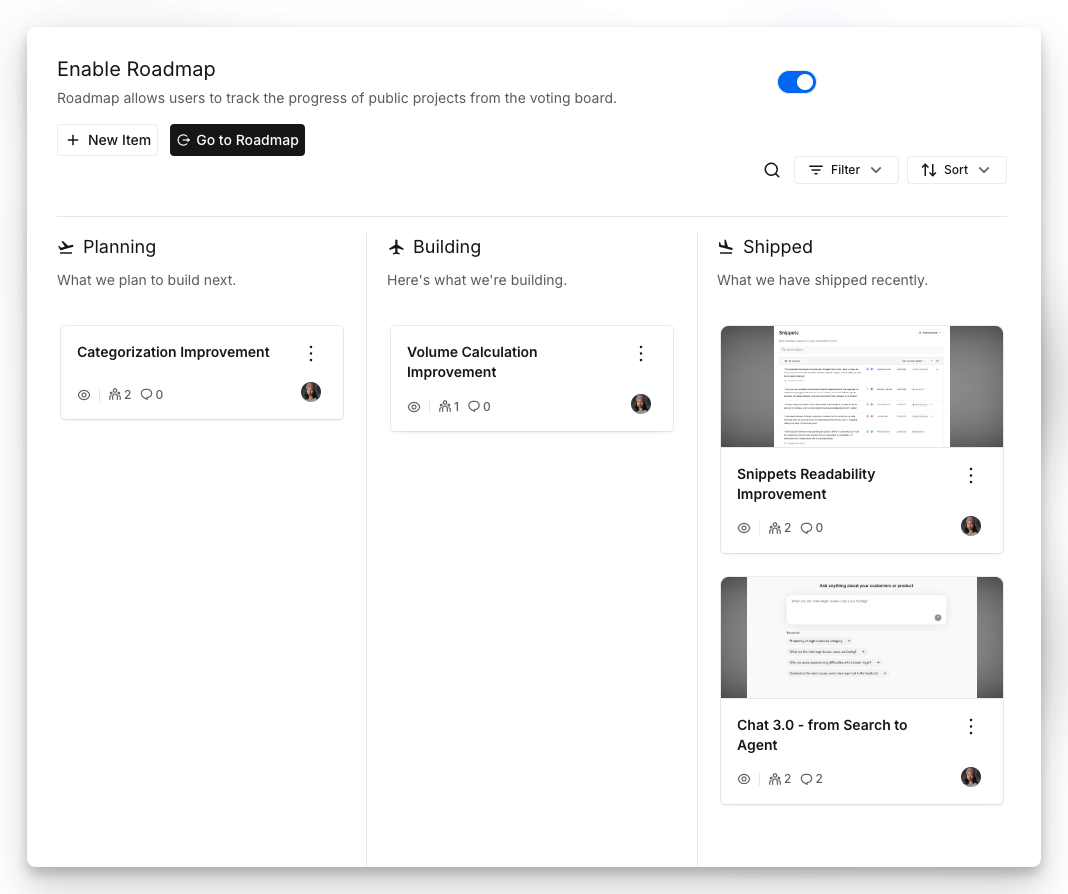
Add your first Roadmap item - Click '+ New Item'
This can be as granular as you’d like. We often see customers use it at a
“project” or “feature” level, such that the items are meaningful to users,
and there aren’t so many that it becomes overwhelming.
Enter the item details
You can configure the title, description, status, labels, and author, as
well as a cover image!
Publish or save a Draft
By default, the save button at the bottom right will save as a ‘draft’, meaning it is only visible internally and not to your users on the public portal Roadmap view. If you are ready to publish it to the public, then you can click the arrow on the button and switch to ‘publish’ mode. Don’t worry, you can delete the item or convert it back to a draft later!
When portal users comment on a roadmap item, that comment will become a Feedback record inside of Reforge Insights and become visible on the public portal feedback list.