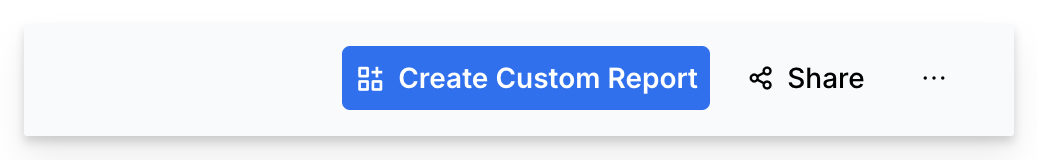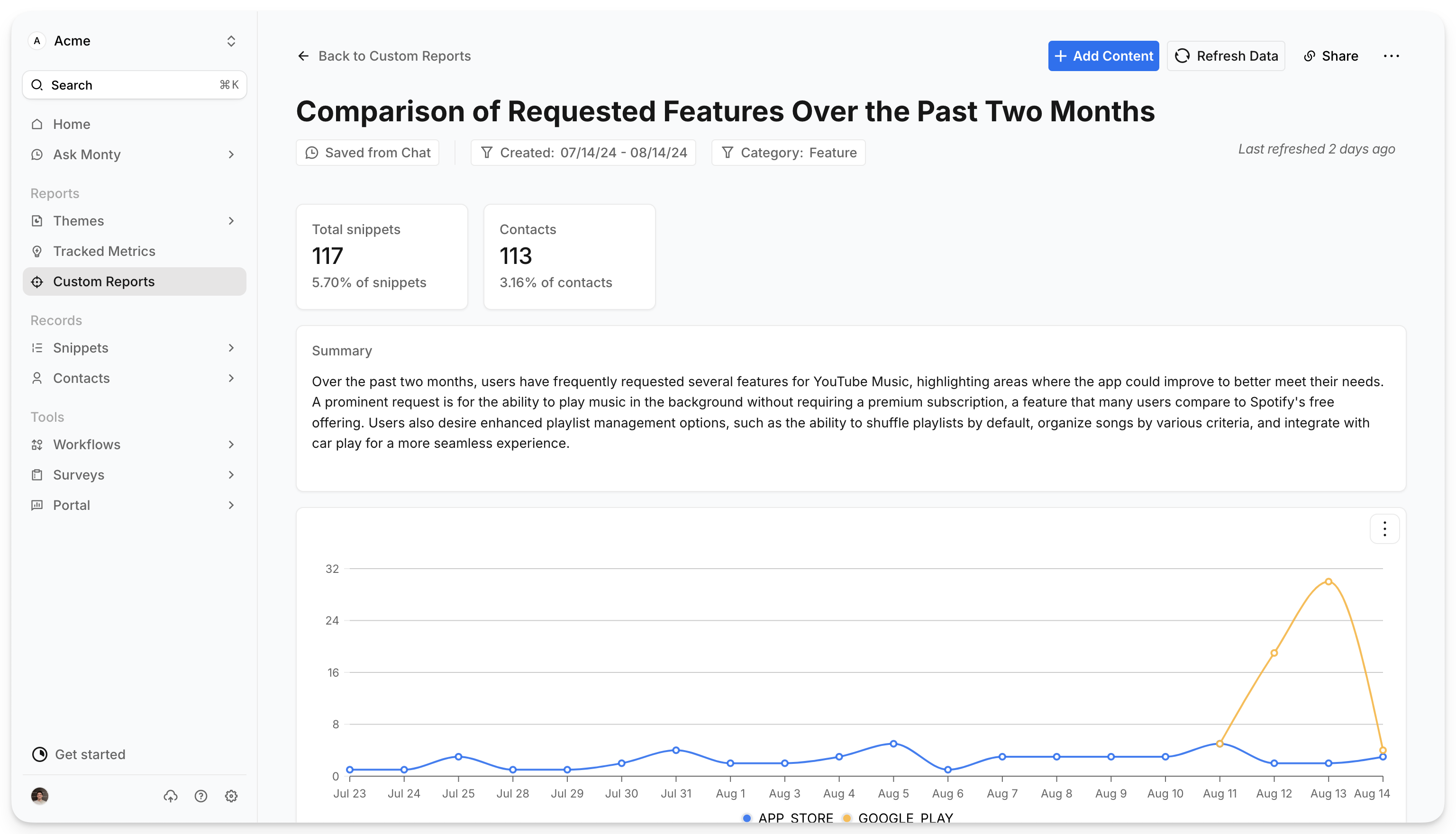
Features
Chart Builder
Visualize your data with our intuitive Chart Builder. Choose from various chart types and customize them to highlight the insights that are most relevant to your analysis.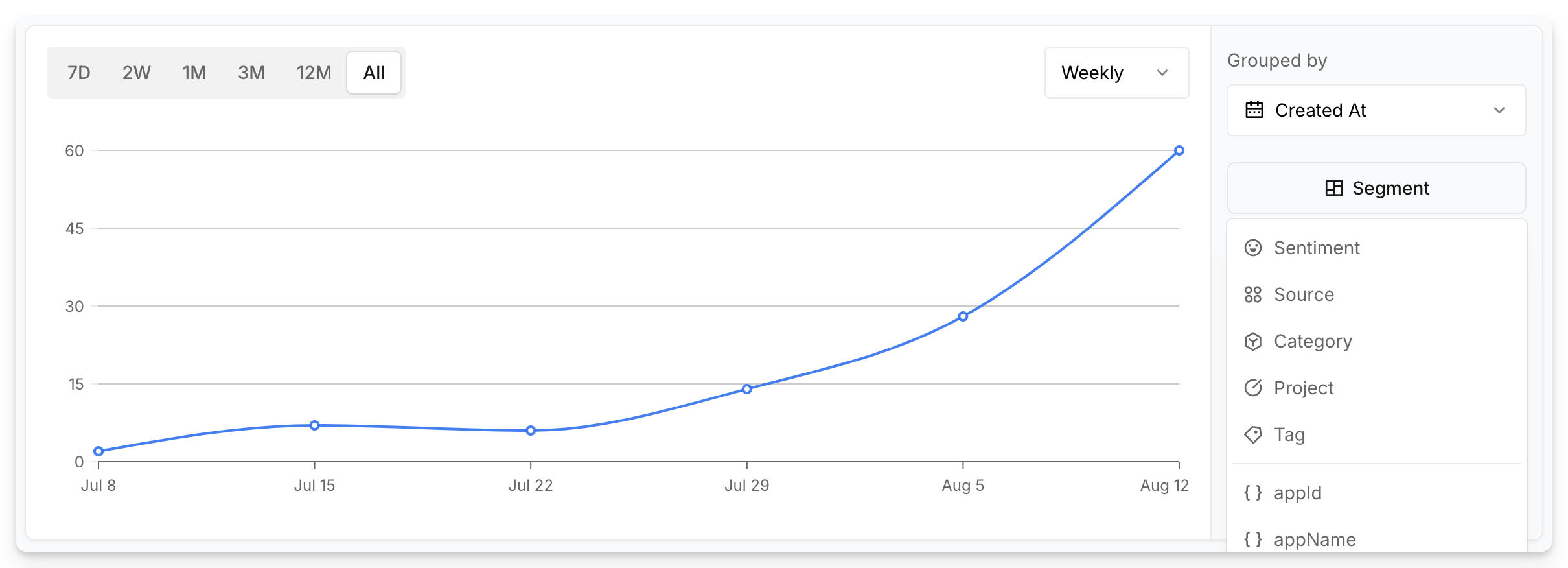
Shareable with Team
Start by creating personal reports and, when ready, share them with your team. This feature allows for easy collaboration, enabling you to refine your reports with team input before distributing them.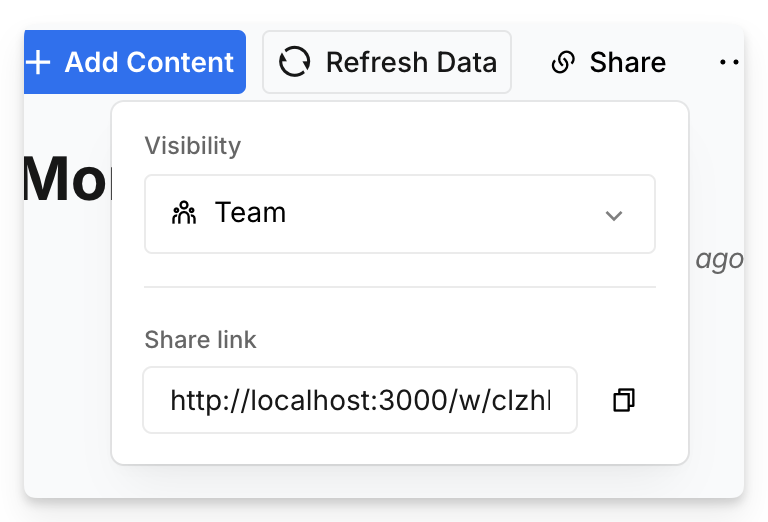
Data Snapshot
Custom Reports allow you to capture data at a specific point in time, making them perfect for generating reports that focus on a defined period. This feature ensures that your analysis remains consistent and accurate, as the data remains static unless you choose to refreshCreating a Custom Report
From Ask Monty
After running your query in Ask Monty, click the “Turn into Custom Report” button.
From Themes
Navigate to an individual Theme and click the “Create Custom Report” button.