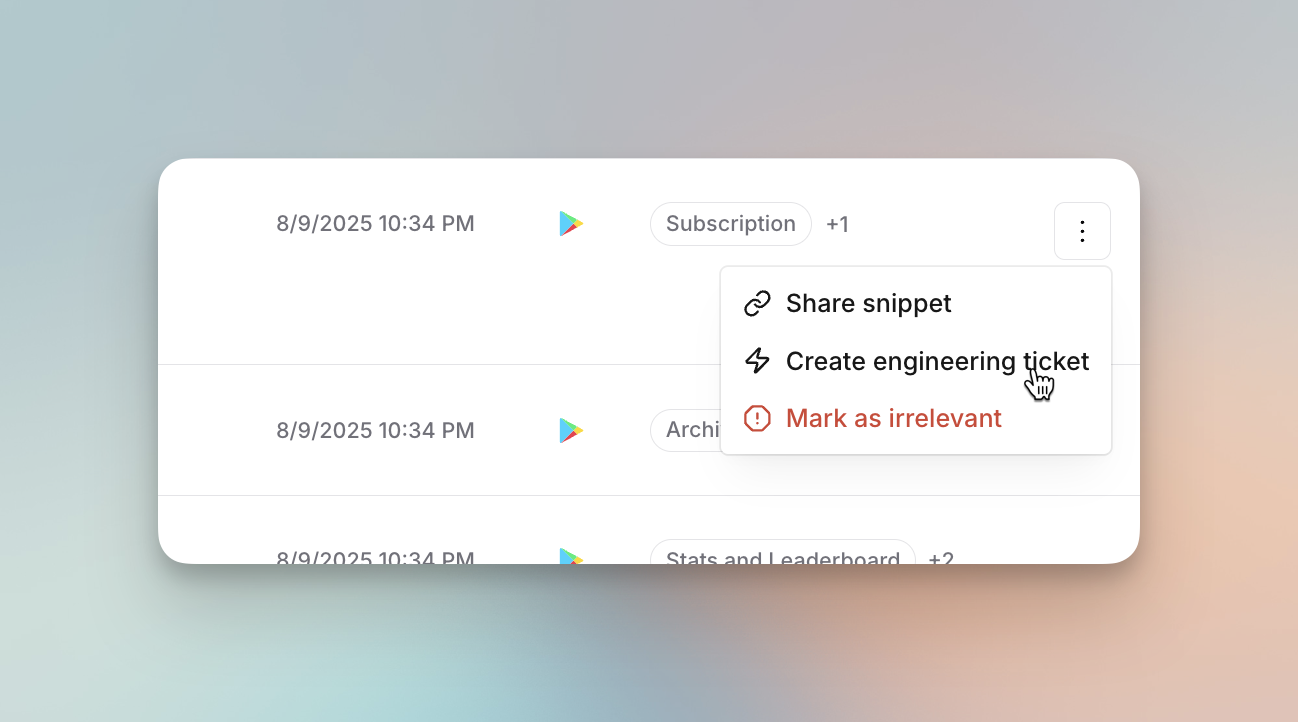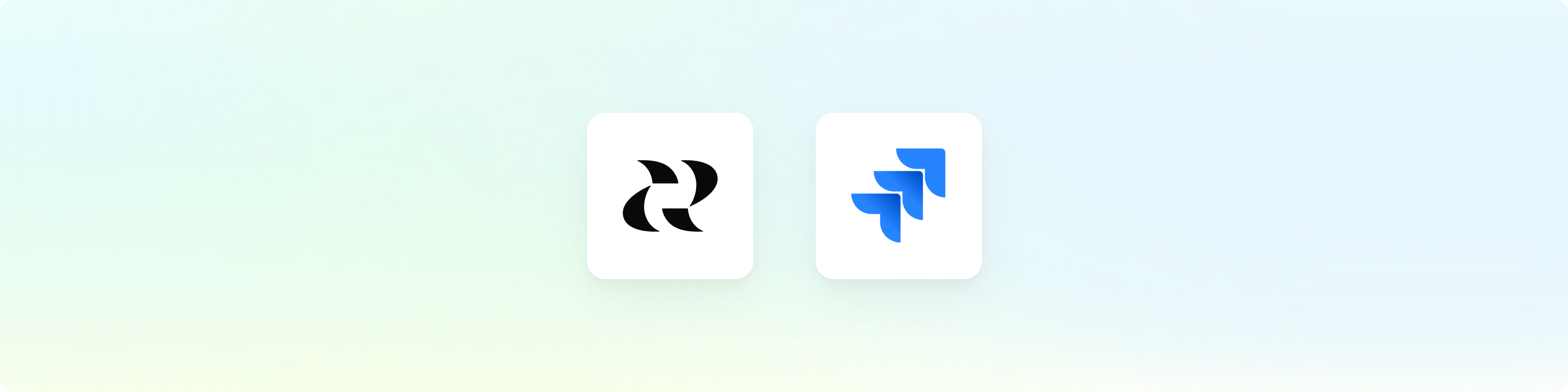
Set up
Go to the integration settings page and to set up your Jira integration. Follow the steps below to connect your Jira account. Only admins of your Reforge Insights workspace can set up the Jira integration.Usage
You can create a Jira issue from any individual feedback Snippet in your Reforge Insights workspace.- In the menu on each Snippet, you will see a ‘Create engineering ticket’ option which will bring up a form requiring a title, team and assignee.
- The Issues title will be pre-filled based on the feedback, with optional fields for description and project.
- After clicking on “Create issue”, the Jira ticket will be created and found in the specified issue list in your Jira workspace.