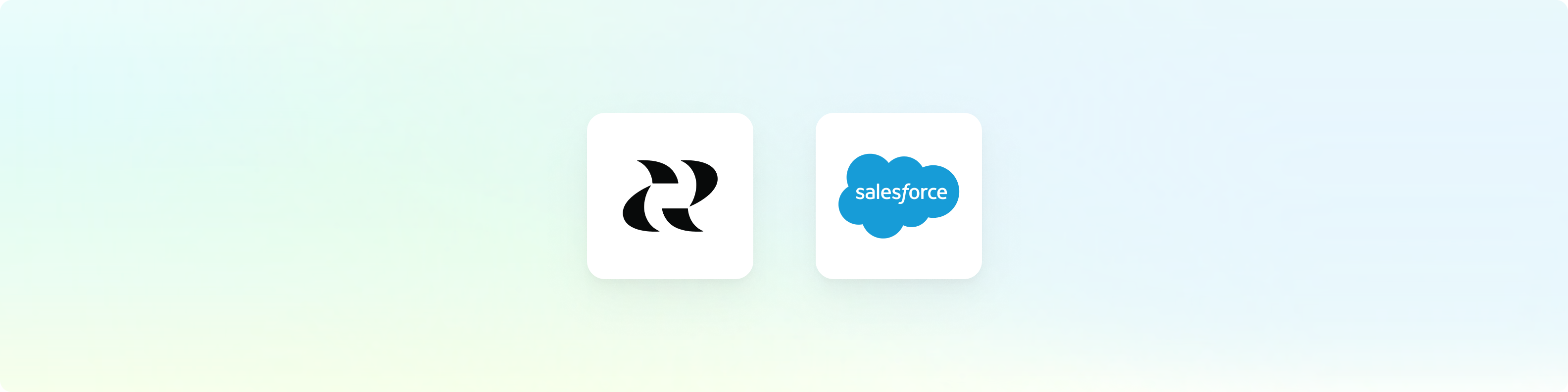
Overview
Salesforce Service Cloud empowers businesses to build better customer relationships through its service platform. By connecting Reforge Insights with Salesforce Service Cloud, you can go deeper, getting the insights your teams need to provide better service, support, and product.Get Started
You can find the Salesforce Service Cloud integration on your integration settings page. A user with access to both Reforge Insights as well as Salesforce Service Cloud will need to authorize the connection.Data Collected
Once Reforge Insights and Salesforce Service Cloud are connected successfully, data will be pulled from periodically. The first time Reforge Insights loads data, it will look back 1 week. After that, it will ingest all new data up to your plan’s feedback volume limit. Each case that is accessible will be ingested, such that the case and, if enabled, associated comments are analyzed and visible in Reforge Insights. The following table describes how data is mapped from Salesforce into Reforge Insights.| Salesforce Object | Salesforce Field | Reforge Insights Object | Reforge Insights Field | Note |
|---|---|---|---|---|
| Case | Subject | Feedback | Title | |
| Case | Description | Feedback | Description | |
| Case | CaseNumber | Feedback | Source ID | |
| Case | CreatedDate | Feedback | Created At | |
| Case | LastModifiedDate | Feedback | Updated At | |
| Case | ClosedDate | Feedback | metadata | |
| Case | IsClosed | Feedback | metadata | |
| Case | IsDeleted | Feedback | metadata | |
| Case | Origin | Feedback | metadata | |
| Case | OwnerId | Feedback | metadata | |
| Case | ParentId | Feedback | metadata | |
| Case | Priority | Feedback | metadata | |
| Case | Reason | Feedback | metadata | |
| Case | Status Revenue | Feedback | metadata | |
| Case | Type | Feedback | metadata | |
| Contact | ID | Customer | externalId | |
| Contact | Customer | |||
| Contact | Name | Customer | name | |
| Contact | Phone | Customer | metadata | |
| Contact | MobilePhone | Customer | metadata | |
| Contact | Title | Customer | metadata | |
| Contact | CreatedDate | Customer | Created At | |
| Contact | LastModifiedDate | Customer | Updated At | |
| Account | Name | Account | Name | |
| Account | Description | Account | Description | |
| Account | CreatedDate | Account | Created At | |
| Account | LastModifiedDate | Account | Updated At | |
| Account | Website | Account | domain | |
| Account | Annual Revenue | Account | metadata | |
| Account | Number of Employees | Account | metadata | |
| Account | Billing Postal Code Employees | Account | metadata | |
| Account | Billing Country | Account | metadata | |
| Opportunity | SUM of Amount | Account | contractValue | Sum of the Amount field from all “Closed Won” opportunities associated with the corresponding Account |
Pricing Volume Impact
| Entity Type | Volume Impact |
|---|---|
| Case | 1x |
View the pricing page for more information on
how we calculate volume usage.
Common Issues
OAUTH_APP_BLOCKED The most common issue we see with connecting Salesforce is “OAUTH_APP_BLOCKED”. This is likely due to configuration in your Salesforce organization that restricts users from connecting new apps via OAuth. If you hit this error, please have a user with admin access in Salesforce complete the following steps: If you see an error like OAUTH_APP_BLOCKED when trying to install the integration, your Salesforce admin needs to allow access to the app.Go to Setup → Connected Apps OAuth Usage
You can search “Connected Apps OAuth Usage” in the Setup search bar.
Under Permitted Users, choose one of the following options
- Self-authorization (easier setup):Select “All users may self-authorize” → Save. You’re done.
- Admin-approved access (more control):Select “Admin approved users are pre-authorized” → Save. → Then scroll down and add the appropriate Profiles or Permission Sets under “Profiles” or “Custom Permissions” so your users can access the app.