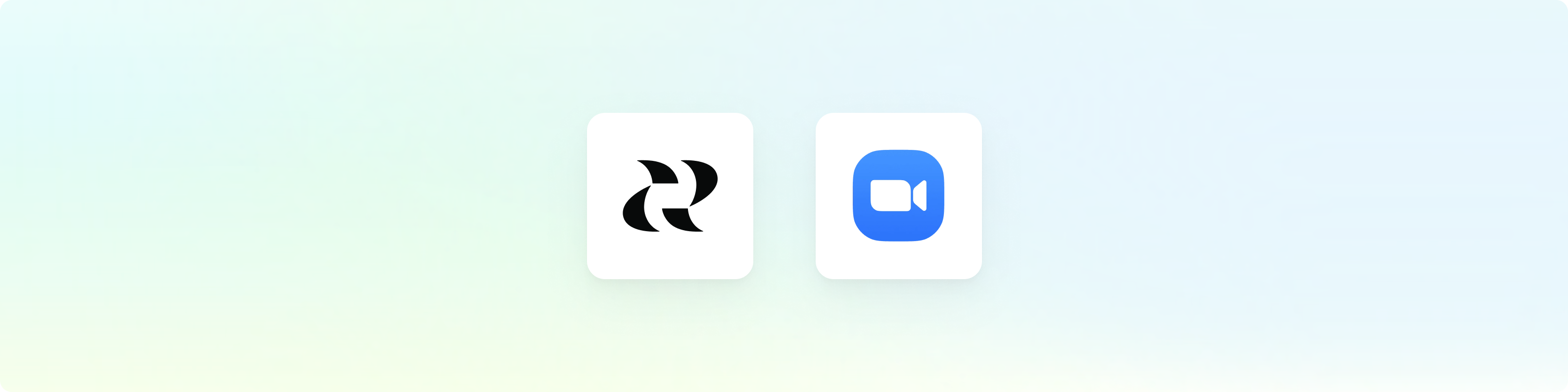
Overview
The integration with Zoom is a great way to get product insights from your team meetings with customers. With the integration, your team can:- Surface trends in customer meetings
- Extract common feature requests, bug reports, and questions
- Understand customer needs directly from meeting discussions
- Summarize meeting communications into actionable product insights
If this is a one time ingestion or low data volume, we recommend you upload
via CSV or Zapier instead of building a continuous pipeline.
Prerequisites
- Admin access to your Zoom account
- Access to Reforge Insights
- Cloud recordings with transcripts enabled in your Zoom account
Adding the App
You can find the Zoom integration on your integration settings page. A user with access to both Reforge Insights as well as Zoom will need to authorize the connection.You will need admin access to your Zoom account to authorize the connection
Usage
Features and Actions
- Selecting Users
- After connecting, you’ll see a list of users from your Zoom account
- Select the users whose meeting recordings you want to import
- Only cloud recordings with transcripts will be available for import
- Importing Transcripts
- Once users are selected, the system will automatically import their meeting recordings
- New recordings will be imported on a regular basis
- You can view imported transcripts in your Snippets page
- Managing Data
- All imported transcripts are stored securely in Reforge Insights
- You can view, search, and analyze transcripts through the platform
- Transcripts are processed to extract feedback insights and trends
Removing the App
To remove the Zoom integration:- Go to your zoom integration settings page.
- Click “Disconnect Integration”
Implications of Removal
- The integration will stop importing new meeting recordings
- Previously imported transcripts will remain in Reforge Insights
- You will need to re-authorize if you want to reconnect in the future
Data Handling
- All previously imported transcripts will be retained in Reforge Insights
- No data will be deleted from your Zoom account
- You can request data deletion from Reforge Insights if needed
Troubleshooting
Common issues and solutions:- Authorization Issues
- Ensure you have admin access to your Zoom account
- Try logging out and back into both Zoom and Reforge Insights
- Check if your Zoom account has the necessary permissions enabled
- Missing Transcripts
- Verify that cloud recordings are enabled in your Zoom account
- Ensure transcripts are being generated for your meetings
- Check if the selected users have recent recorded meetings with transcripts. On initial import, we look for meetings up to 1 week in the past.
- Connection Problems
- Clear your browser cache and cookies
- Try using a different browser
- Check your internet connection
FAQ
Q: What permissions does the integration require? A: The integration requires admin access to your Zoom account to read users, meeting recordings and transcripts, and meeting participants. Q: How often are new recordings imported? A: New recordings are imported automatically every 24 hours. Q: What happens if I disconnect and reconnect the integration? A: Previously imported transcripts will remain in the system, and new recordings will begin importing again.Support
You can email us at [email protected] or use the widget on the bottom right of the Reforge Insights app to submit feedback.Data Collected
For each selected user, we will load recording information including the following from the Zoom API:- Metadata (Basic details such as meeting date, title, meeting URL, etc)
- Participants (A list of the meeting’s participants)
- Media (The media urls of the meeting)
- Meeting transcripts (The full transcript content of the meeting)
Pricing Volume Impact
| Entity Type | Volume Impact |
|---|---|
| Transcript | 10x |
View the pricing page for more information on
how we calculate volume usage.