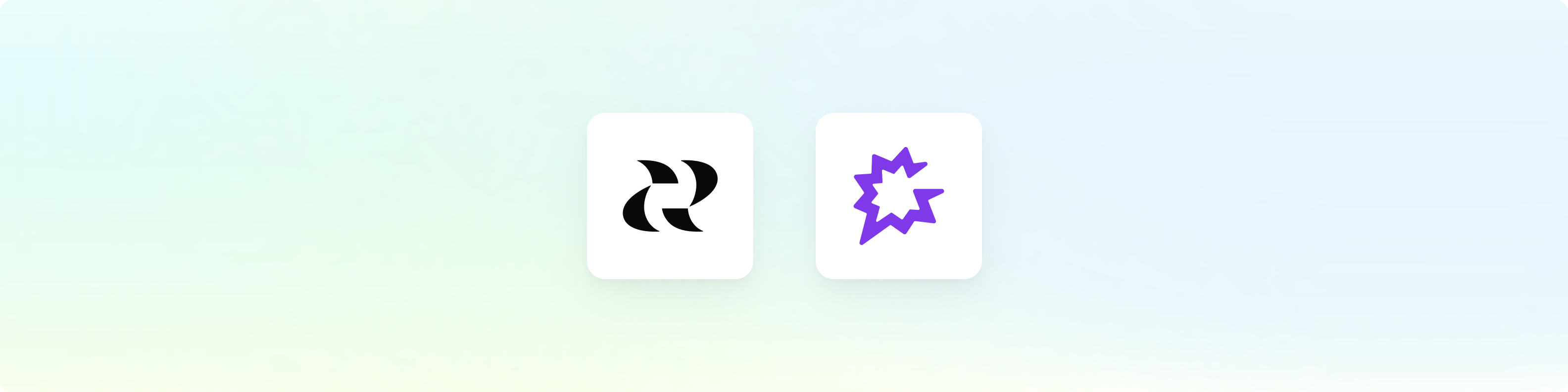
Overview
The integration with Gong is a great way to get product insights with and from your Sales team. With the integration, your team can:- Surface trends in customer calls
- Extract common feature requests, bug reports, and questions
- Understand commercial risks and opportunities from win - loss notes
- Summarize sales communications into actionable product insights
If this is a one time ingestion or low data volume, we recommend you upload via
CSV or Zapier instead of building a continuous pipeline.
Get Started
You can find the Gong integration on your integration settings page. A user with access to both Reforge Insights as well as Gong will need to authorize the connection.Data Collected
Once Gong is connected to Reforge Insights, we will load a list of recent calls for you to select from. For each call you select, we will load information including the following from the Gong API:- Metadata (Basic details such as call date, title, call URL, etc)
- Parties (A list of the call’s participants)
- Media (The media urls of the call)
- Content (Analysis of the interaction content)
- Interaction (Metrics collected around the interaction during the call)
- Collaboration (Collaboration information added to the call)
- Context (A list of links to external systems such as CRM, Dialer, Case Management, etc)
Pricing Volume Impact
| Entity Type | Volume Impact |
|---|---|
| Transcript | 10x |
View the pricing page for more information on
how we calculate volume usage.