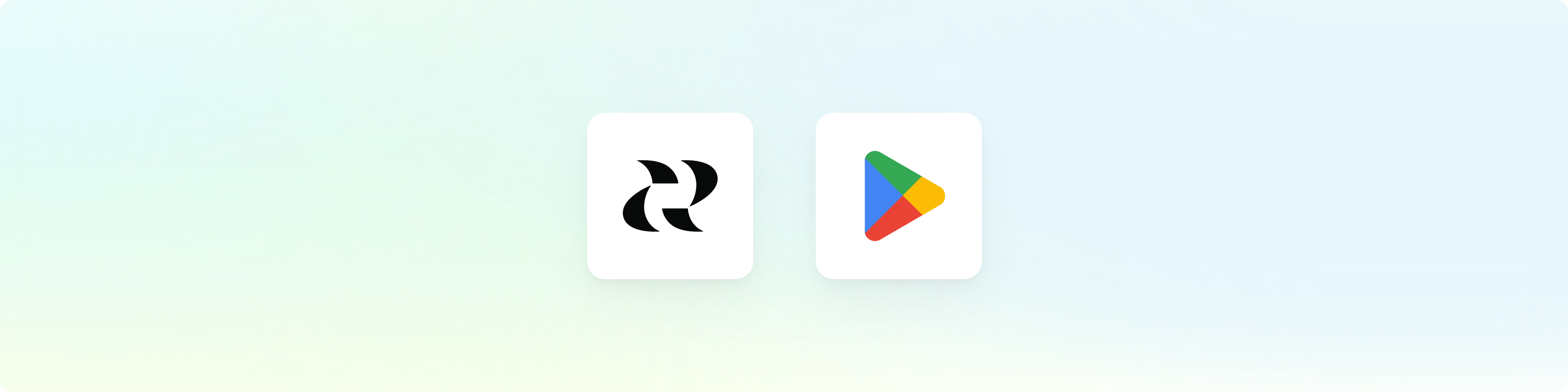
Set up
You can navigate directly to integration setting page for Google Play reviews, or follow the instructions below.
You can click ”+ Add more” and select more apps to monitor, for cases when you publish to multiple countries or have multiple separate apps.
Data Collected
After connecting an app, we will start by ingesting the most recent 500 reviews. After that, we will fetch all new reviews on an ongoing basis. This happens nightly. The attributes we collect from reviews are the following:- Metadata (ID, app ID, dates)
- Title
- Description
- Rating
- Username
Pricing Volume Impact
| Entity Type | Volume Impact |
|---|---|
| Review | 1x |
View the pricing page for more information on
how we calculate volume usage.