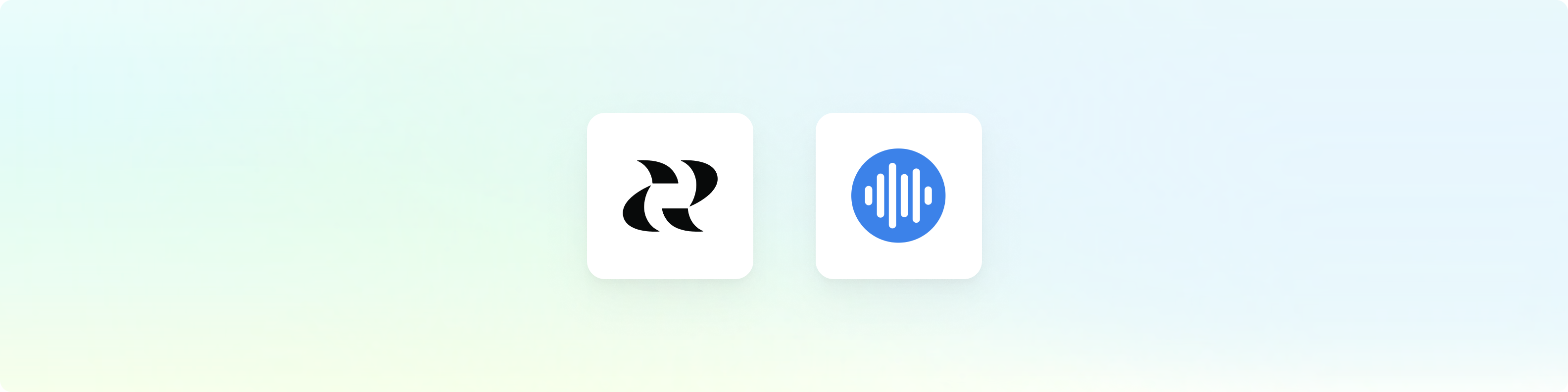
Overview
Chorus.ai is a conversation intelligence platform that records, transcribes, and analyzes sales and customer success calls. Connecting Reforge Insights with Chorus allows you to leverage your call transcript data for deeper customer insights and analysis within the Reforge platform.Requirements
- You will require a Chorus account with access to API key generation features.
- You may need admin permissions within your Chorus account to generate an API key.
Get Started
First, you will need to generate an API key in Chorus.ai.
Now that you have an API key, you can find the Chorus integration in Reforge Insights at integration settings page.
Note that the link will take you to the first workspace you have access to, so you may need to change it using the Workspace selector at the top left of the screen.
Paste the API Key that you generated in Chorus.ai. Note that we encrypt and store this key securely.
Data Collected
Once Reforge Insights and Chorus are connected successfully, new call transcripts will be pulled in periodically. The integration fetches data from the Chorus Engagements API, applying the following filters:- Type: Only includes engagements where
typeismeeting. - No-Shows: Excludes meetings marked as
no_showisfalse. - Duration: Only includes meetings with a
durationgreater than 0. - Processing State: Only includes meetings where the
processing_stateis marked asdone, ensuring the transcript is available. - Utterances: Only includes meetings that have associated transcript utterances (
recording.utterances.length > 0).
- Engagement ID (
engagement_id) - Subject (
subject) - Associated Account (
account) - Used to link Account data - Associated Participants (
participants) - Used to link Contact data - Meeting Date/Time (
date_time) - Filtered fields (Type, No Show, Duration, Processing State) are used for ingestion logic but not directly stored as distinct attributes.
- Account ID (
id) - Name (
name) - Domain (Derived from participant email matching the account name)
- Raw Data:
- External ID (
ext_id) - ZoomInfo Company ID (
zi_company_id)
- External ID (
- Person ID (
person_id) - Name (
name) - Email (
email) - Associated Account ID (if participant’s company matches the meeting’s account)
- Raw Data:
- ZoomInfo Person ID (
zi_person_id) - Title (
title)
- ZoomInfo Person ID (
- Utterance ID (
id) - Transcript Text (potential
snippet) - Timestamp (
date_time) - Speaker ID (
speaker_id) - Used to link to the Contact - Context Only Flag (Set to
trueifspeaker_typeis notcustomer) - Raw Data:
- Engaging Flag (
engaging) - Expired Flag (
expired) - Snippet Length (
snippet_length) - Snippet Time (
snippet_time) - Snippet Word Count (
snippet_word_count) - Speaker Type (
speaker_type)
- Engaging Flag (
Pricing Volume Impact
| Entity Type | Volume Impact |
|---|---|
| Call Transcript | 10x |
View the pricing page for more information on how we calculate volume usage.