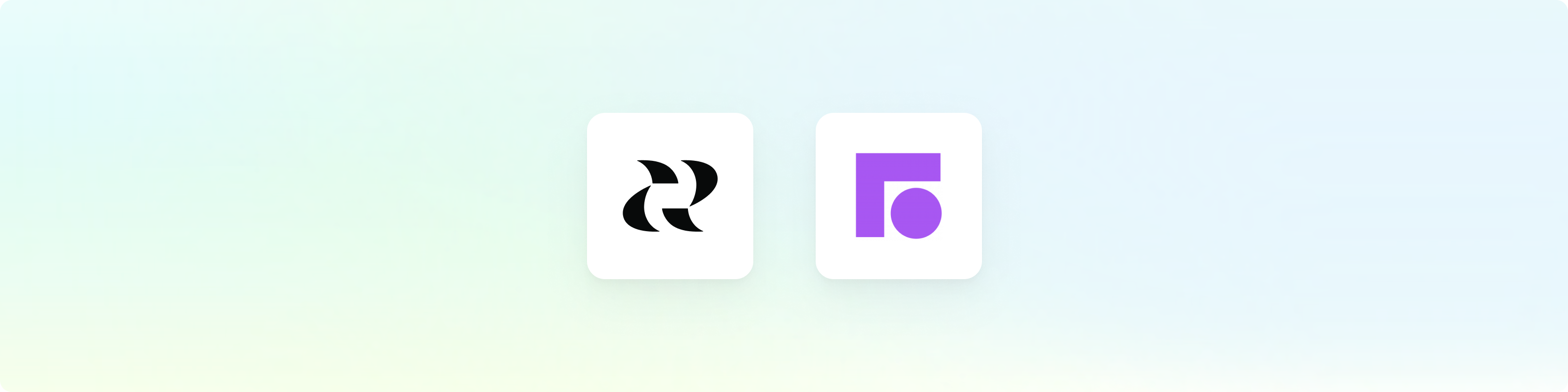
Overview
Front is a shared inbox for teams. It allows you to manage all of your communication channels in one place. With the Reforge Insights integration with Front, you can- Surface trends in customer conversations
- Discover emerging issues
- Understand what are the commercial risks and opportunities
- Summarize customer communications to actionable product insights
Get Started
You can find the Front integration on your integration settings page. A user with admin-level access to both Reforge Insights as well as Front will need to authorize the connection.Data Collected
Once Reforge Insights and Front are connected successfully, data will be pulled from Front periodically. The first time Reforge Insights loads data, it will look back 1 week. After that, it will ingest all new data up to your plan’s feedback volume limit. Each email thread that is accessible will be ingested, such that each message in the thread is viewable in Reforge Insights. Only inbound messages will be analyzed for insights and other outputs in Reforge Insights. When ingesting email threads, we collect the following data and attributes from the Front API:- Sender name and handle (e.g. email)
- Message subject and body (text content)
Pricing Volume Impact
| Entity Type | Volume Impact |
|---|---|
| Message | 1x |
View the pricing page for more information on
how we calculate volume usage.