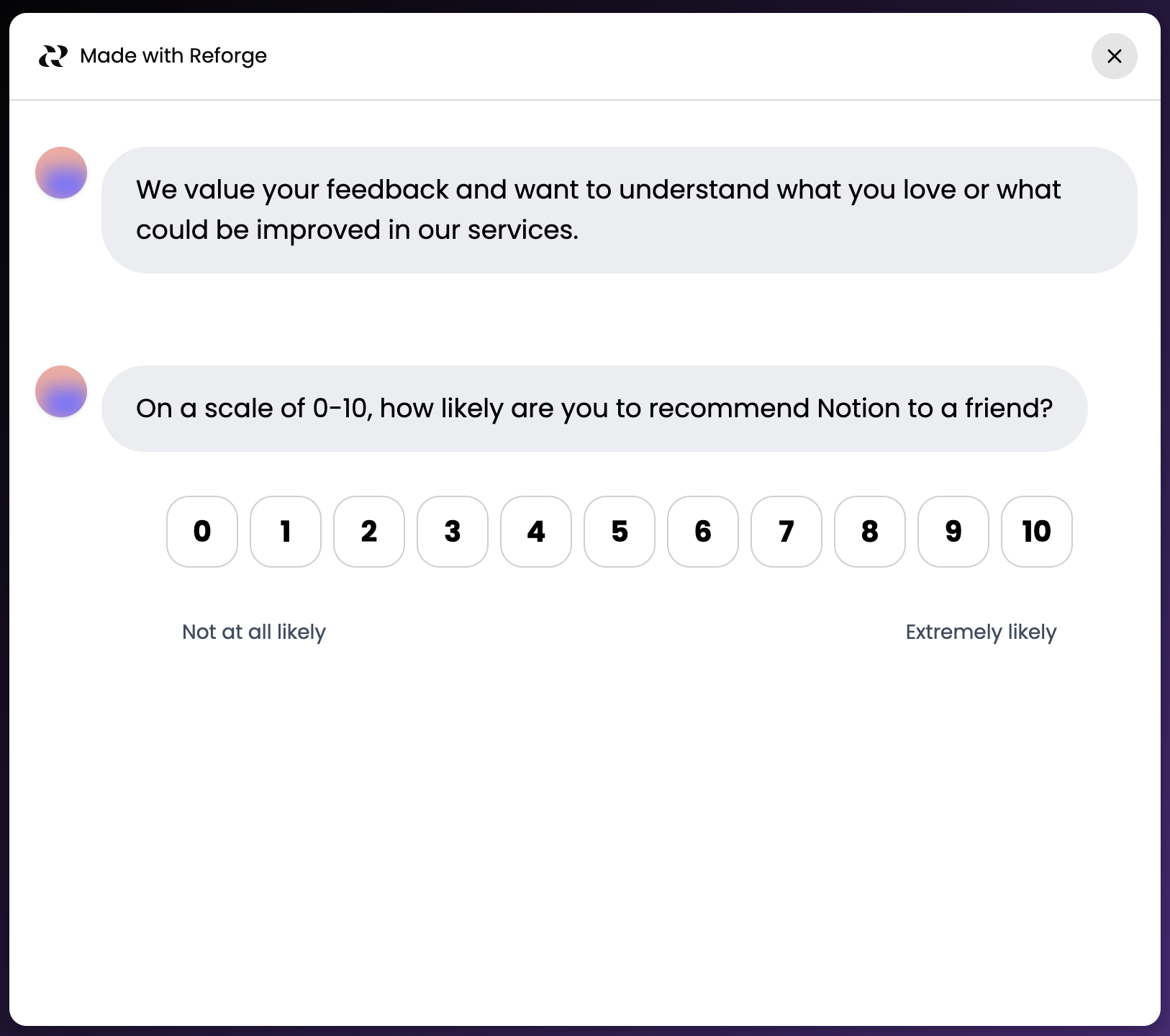
Set up in-app research
To set up your in-app research widget, go to In-app research settings Copy the widget script and add it to your page. Pass your current user’s info in theuser object in the init call. If you do not have a current user, you should pass a stable anonymous ID.
Show research opportunities
When you want to show a research opportunity to a user, call the appropriate method:ReforgeResearch("any.show")- Show any available research opportunityReforgeResearch("surveys.show", {token: "SHARE_TOKEN"})- Show a specific surveyReforgeResearch("interviews.show", {token: "SHARE_TOKEN"})- Show a specific interview
Targeting
The widget supports targeting rules to control who sees your surveys and interviews. You can target users based on:- Browser properties: URL, page title, referrer, user agent, language, timezone
- User properties: ID, email, and custom attributes you pass during initialization
- Time & date properties: timestamp, time of day, day of week
- Contact properties: Custom attributes from your CRM or user database
Notes
Availability rules: Available research opportunities are determined by the widget at first available research opportunity that is:- Active (launched/live)
- Not already answered by the user
- Not dismissed by the user within the last 30 days
{ force: true } when showing any research opportunity to bypass availability rules. Example: ReforgeResearch("interviews.show", { token: "SHARE_TOKEN", force: true })
Lazy loading: The widget uses a minimal initial bundle and lazy-loads survey or interview components on demand, keeping your page load times fast.